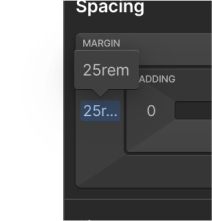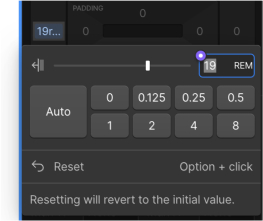Instructions
Here are concise guidelines designed to assist you in effectively utilizing this template.
Client-first Framework
The template employs the Client-First Style System for naming classes and structuring pages. For assistance in utilizing this library, refer to their Documentation for more information.
Optimise the video from hero-section for any title
Step 1:
Change the first word with whatever works for your case. After that, you’ll have a gap between the video and the text.
Change the first word with whatever works for your case. After that, you’ll have a gap between the video and the text.
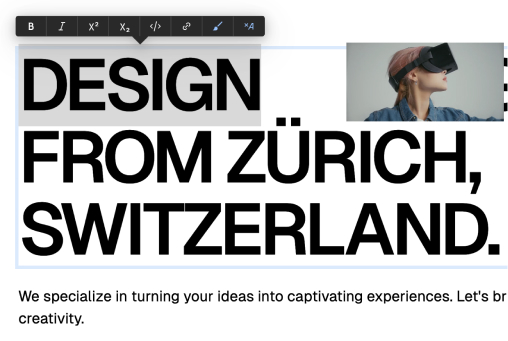
Step 2:
We have to select the video wrapper. Go to the ‘Section Hero’ and select ‘Header Heading Image Wrapper.’
We have to select the video wrapper. Go to the ‘Section Hero’ and select ‘Header Heading Image Wrapper.’
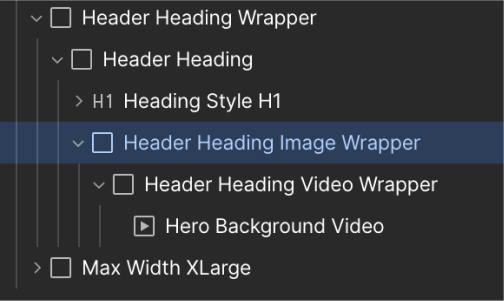
Step 3:
Go to the Spacing Panel on the right side, select the left margin, and adjust it to your preference.
Go to the Spacing Panel on the right side, select the left margin, and adjust it to your preference.